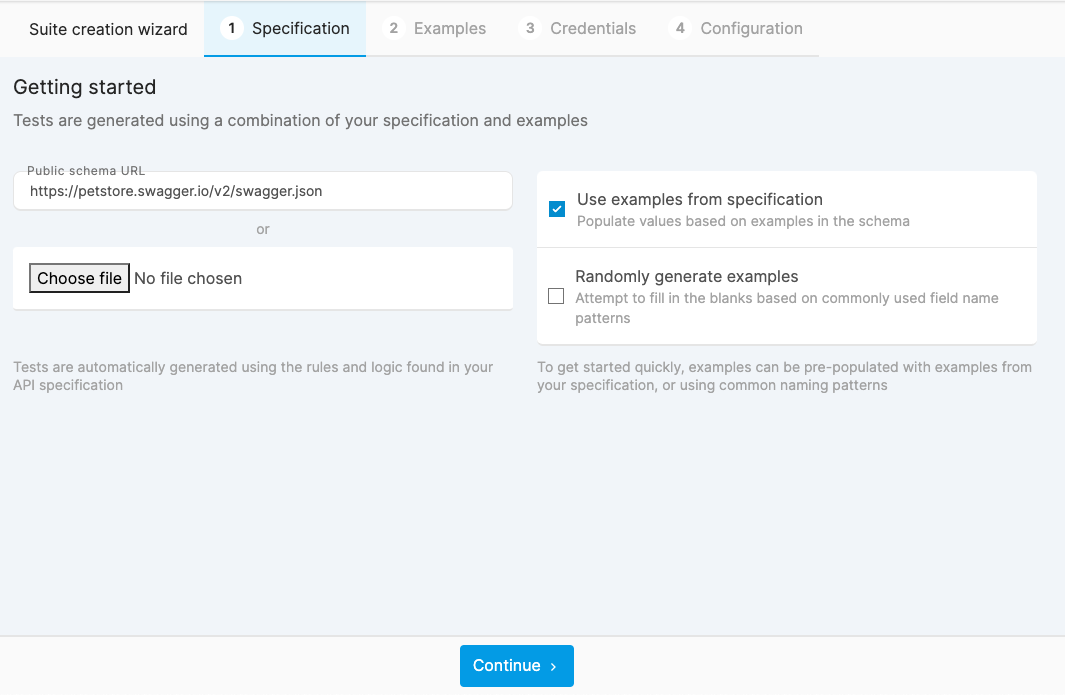
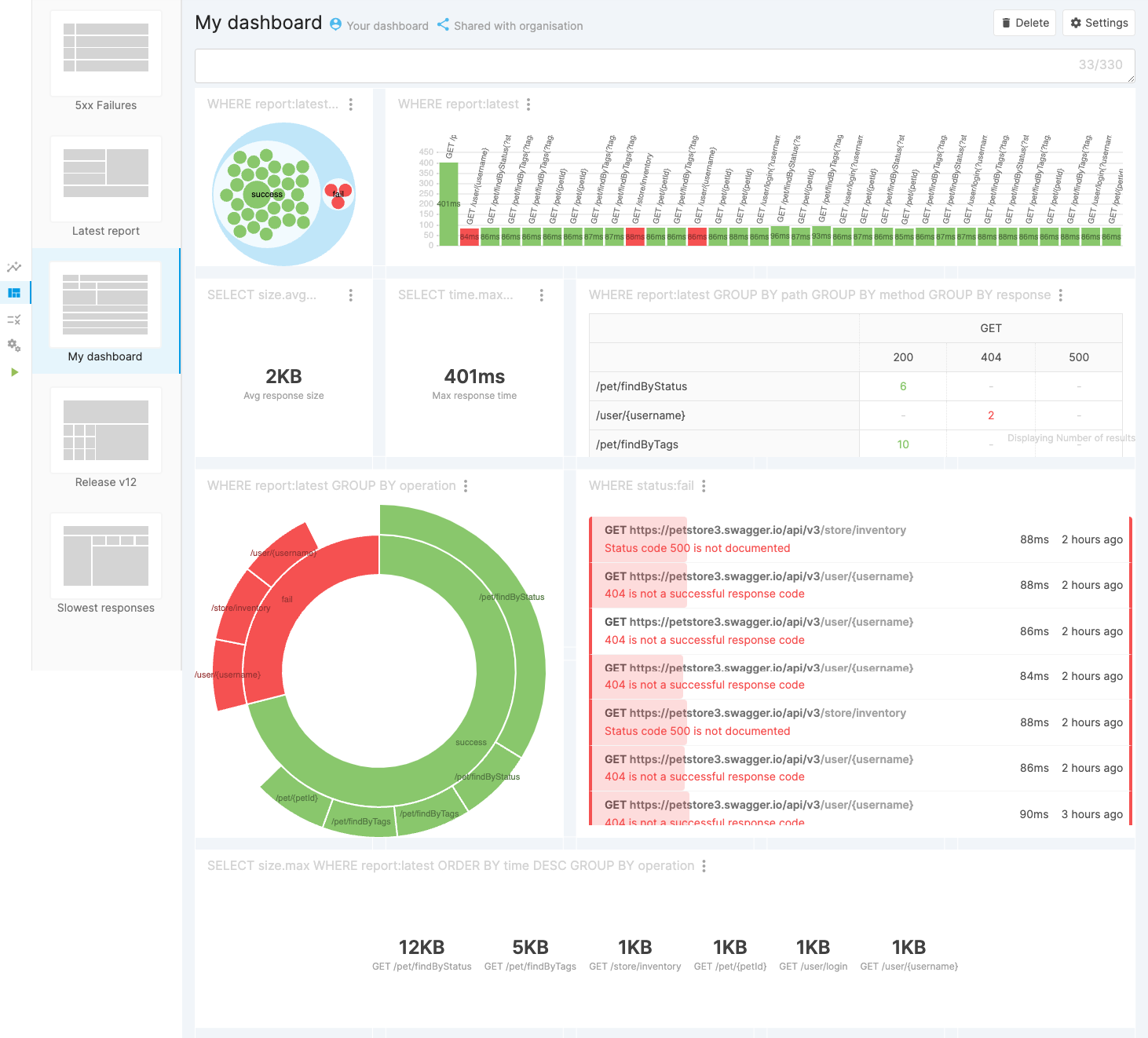
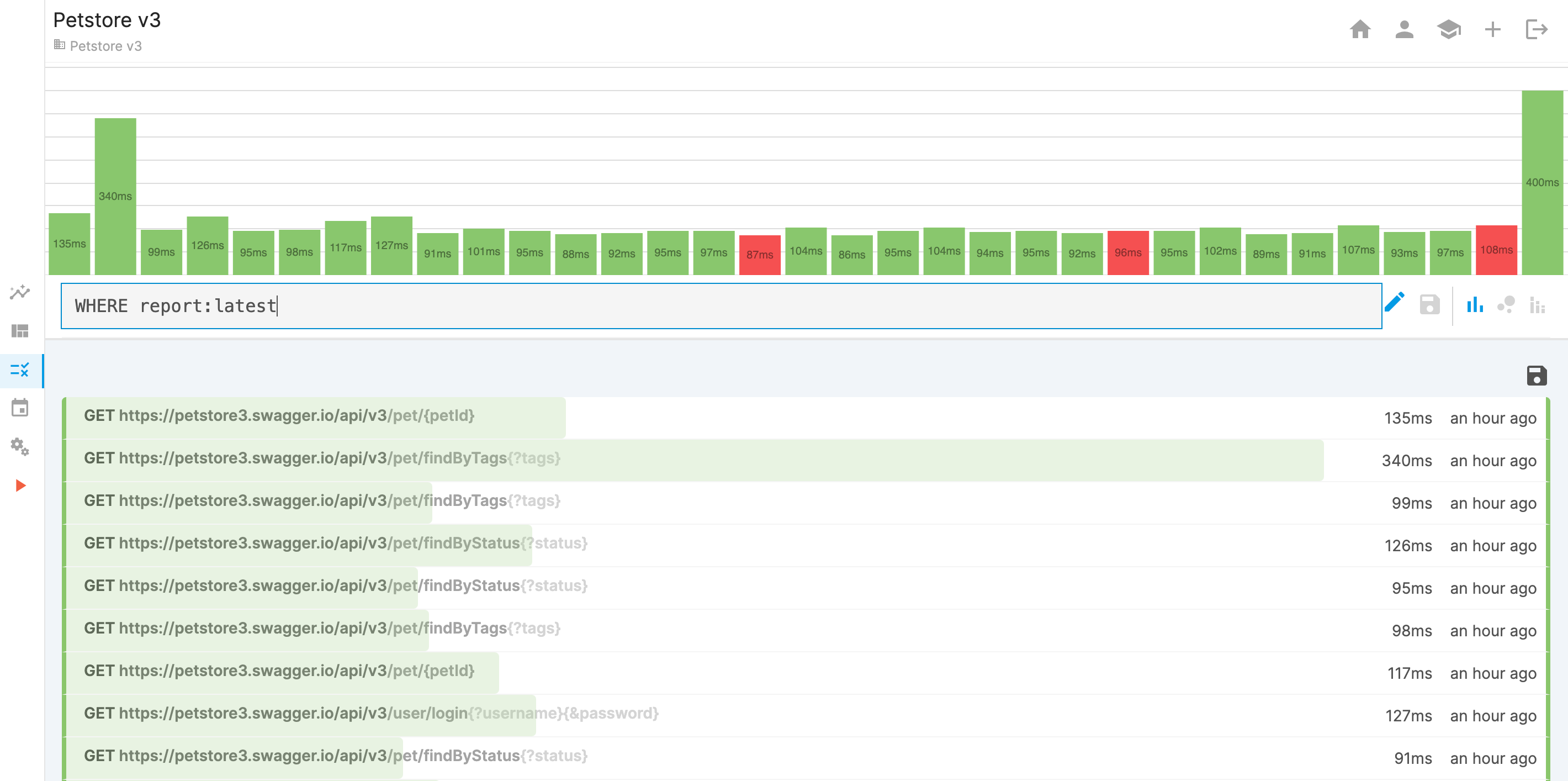
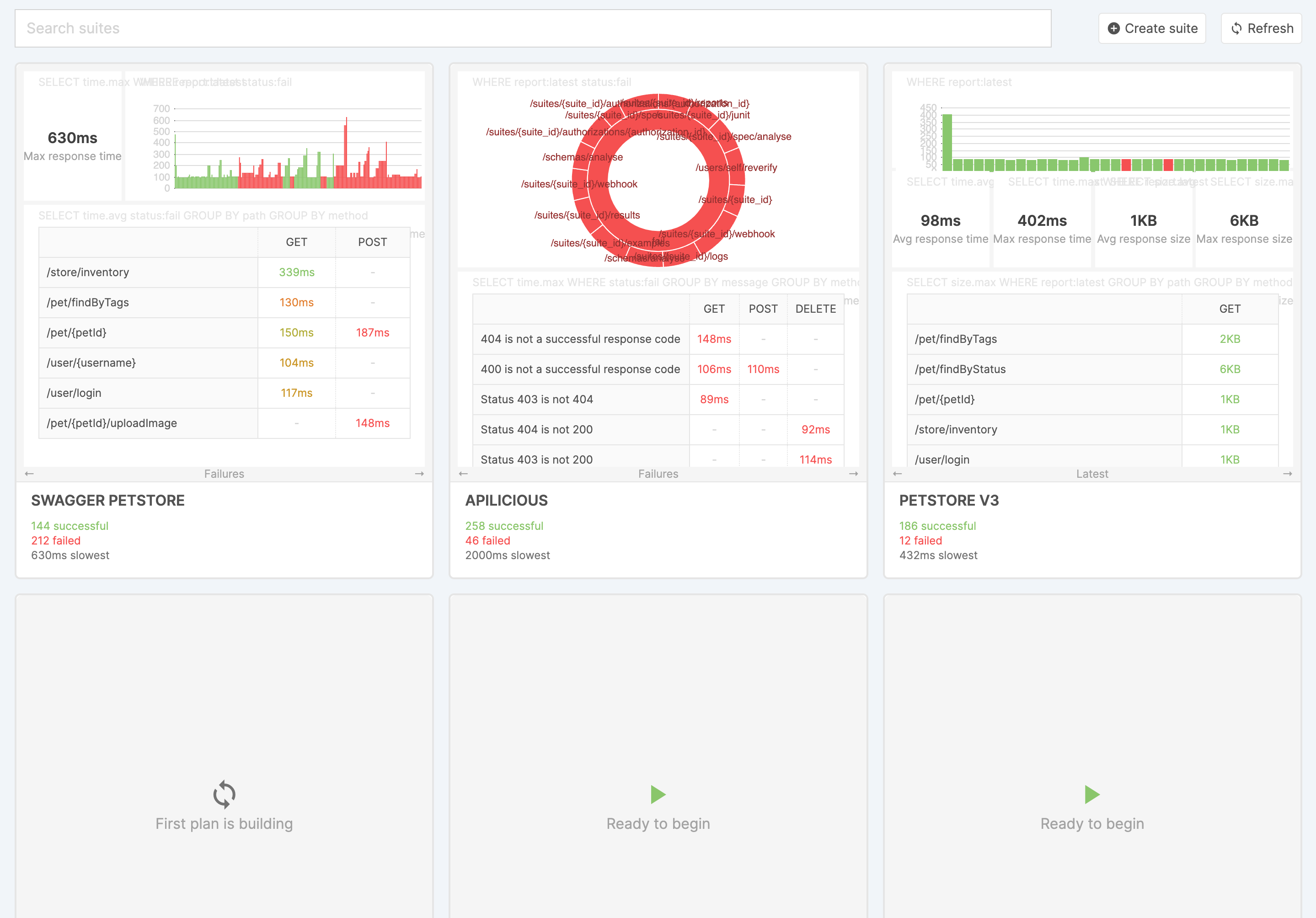
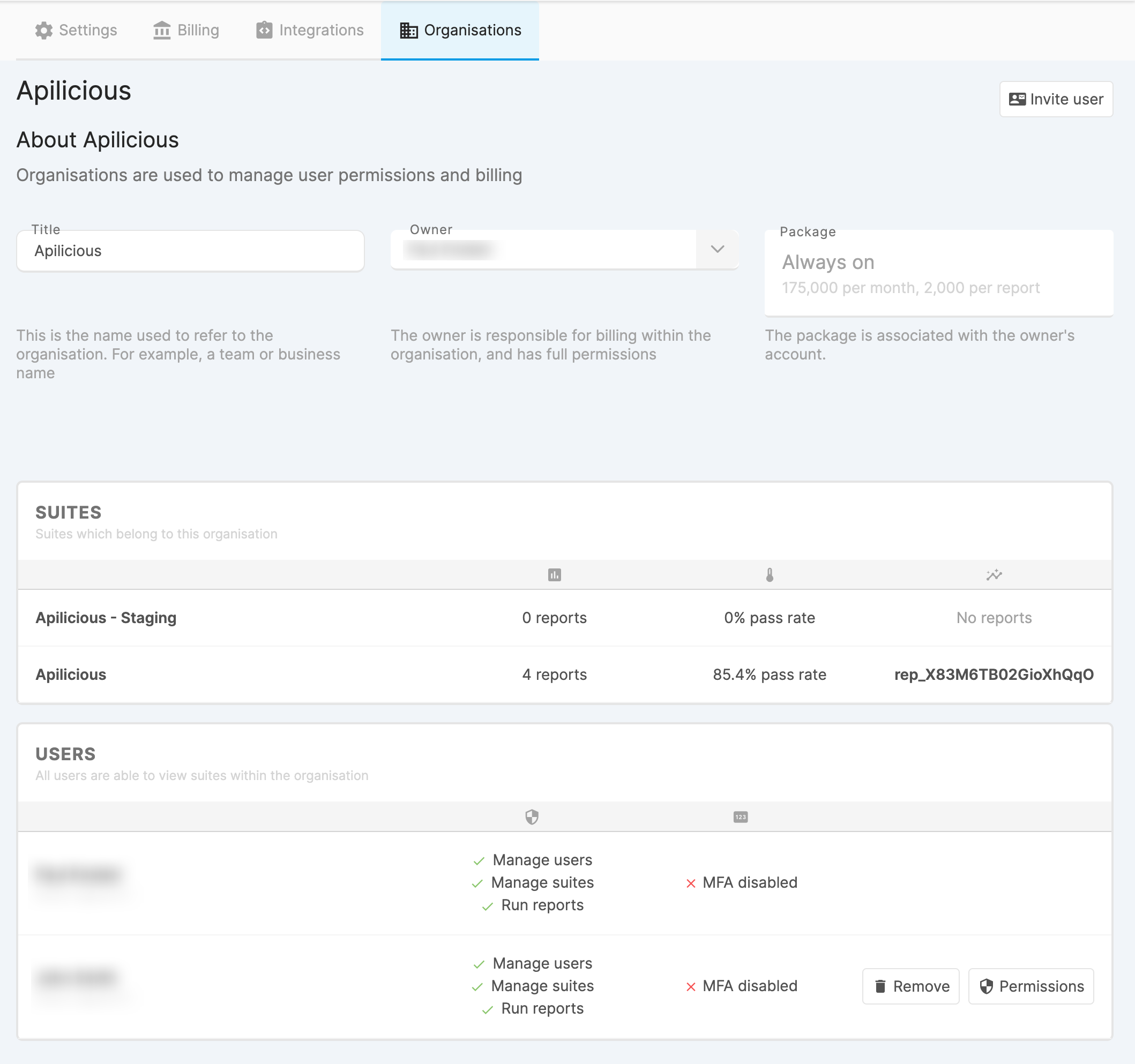
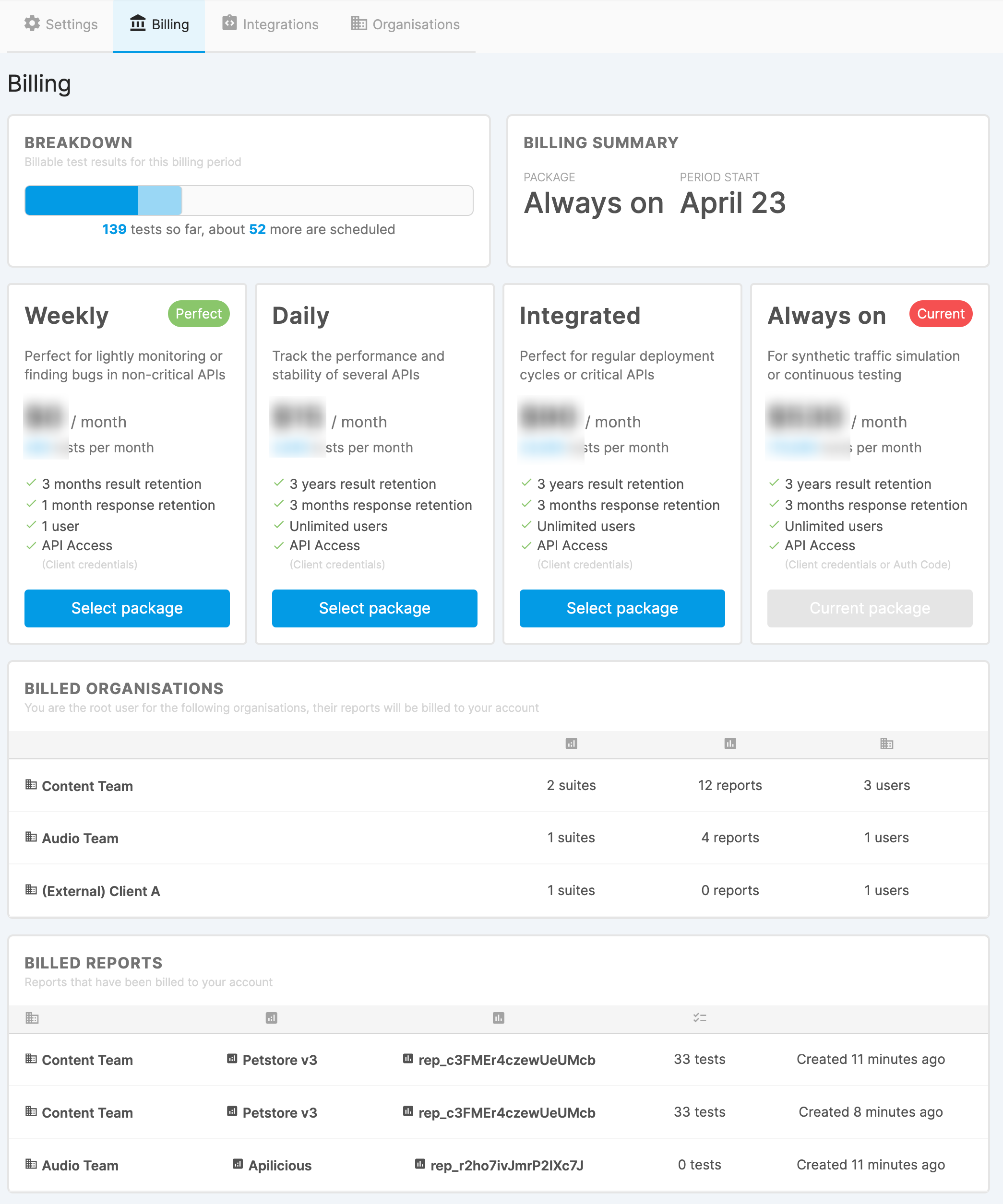
Suites
Clicking home at the top will always take you back to the suite list
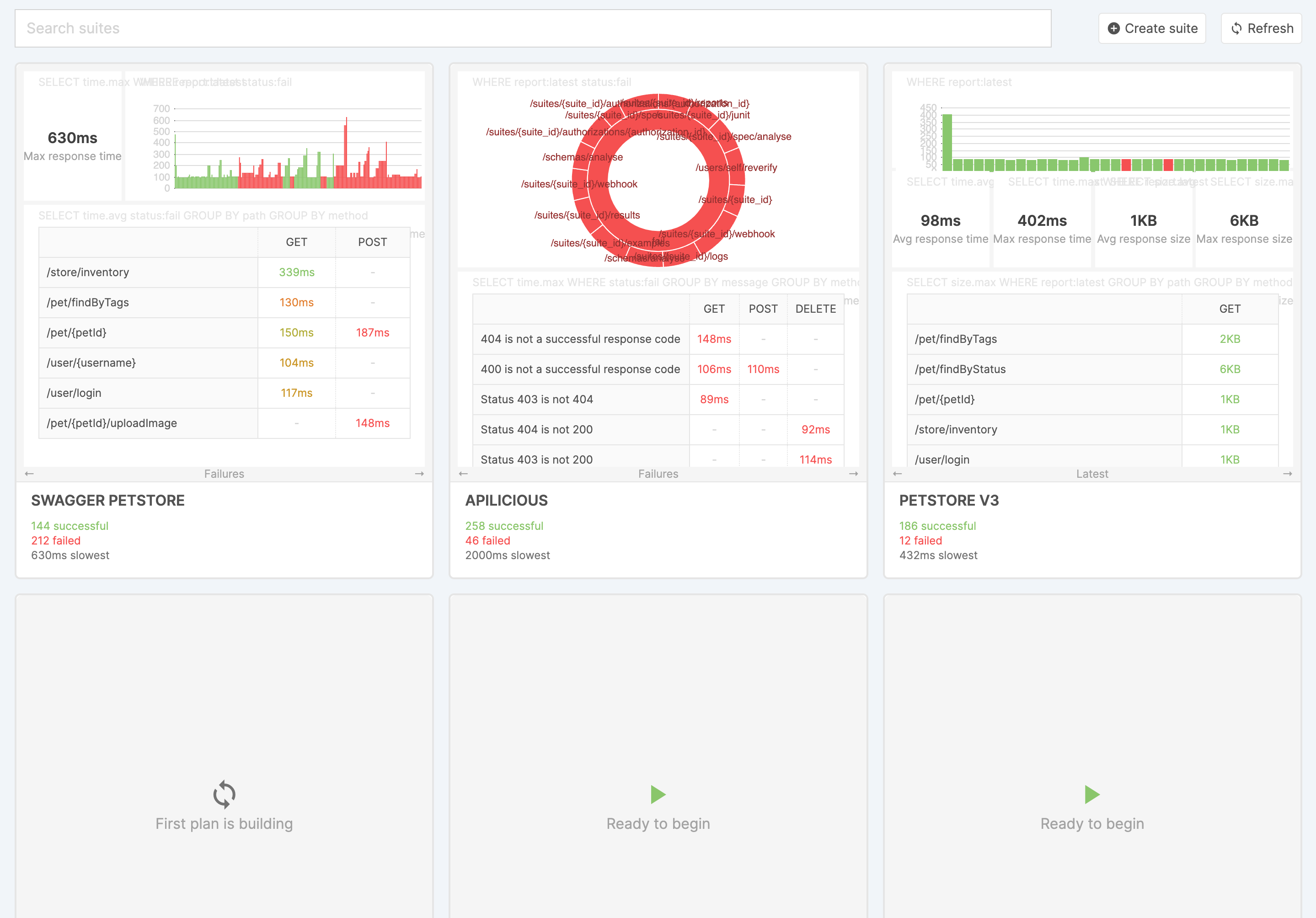
Suite: Latest
It summarises the latest known information, and lists the most recent test reports

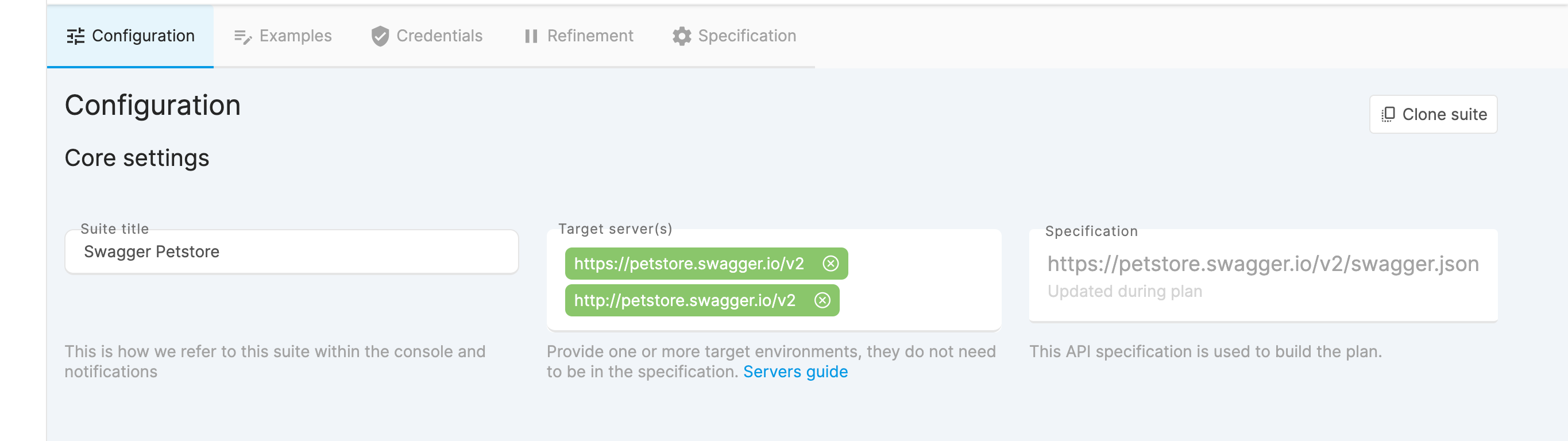
Maintaining examples
If your specification changes you may need to update your examples. Using dynamic examples will help with this
Automatic updates
Using a public URL will update the specification every time the plan is rebuilt. If your API frequently remaps property names, examples must be updated.
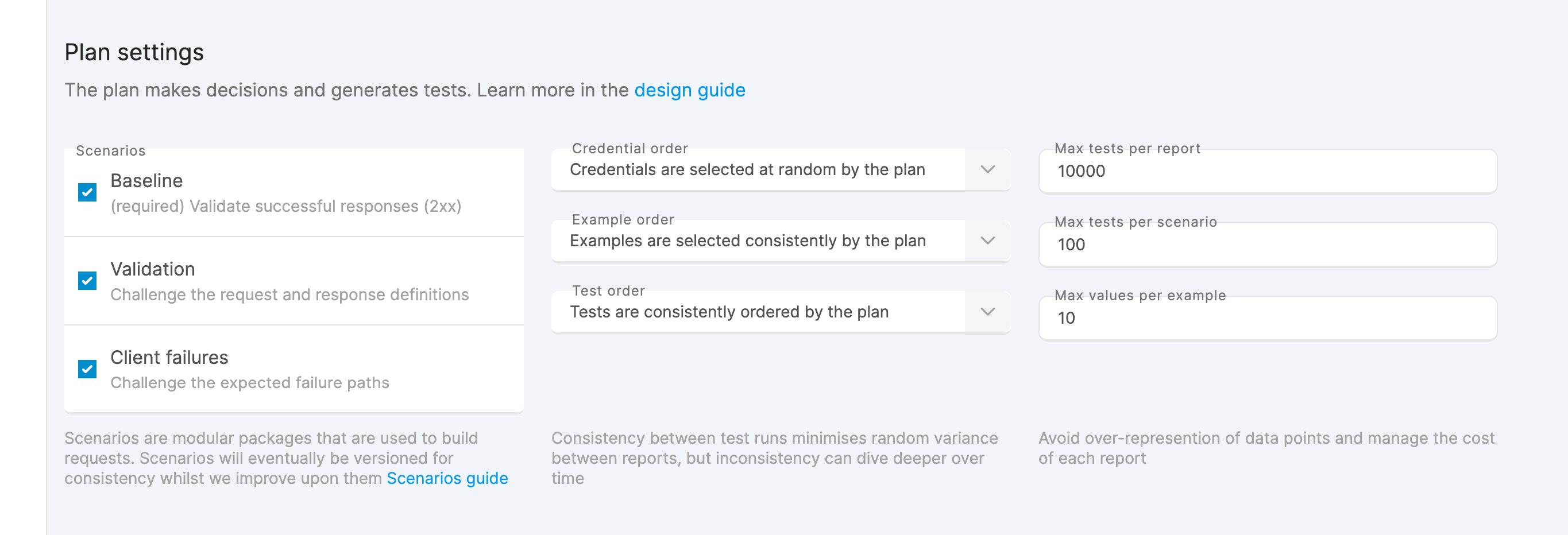
Updating a suite
A test plan will sometimes be re-generated, the changes will take affect starting from the next report
Authorized users only
Only users with the "Manage reports" permission can update the configuration. Some fields can only be updated by the owner.
Consistent vs Random
Consistent tests will be to compare reports side-by-side. Randomisation will increase the chance of discovering issues
Consistent with low limits
Low limits in combination with consistent tests will reduce the liklihood of finding a failing test over time
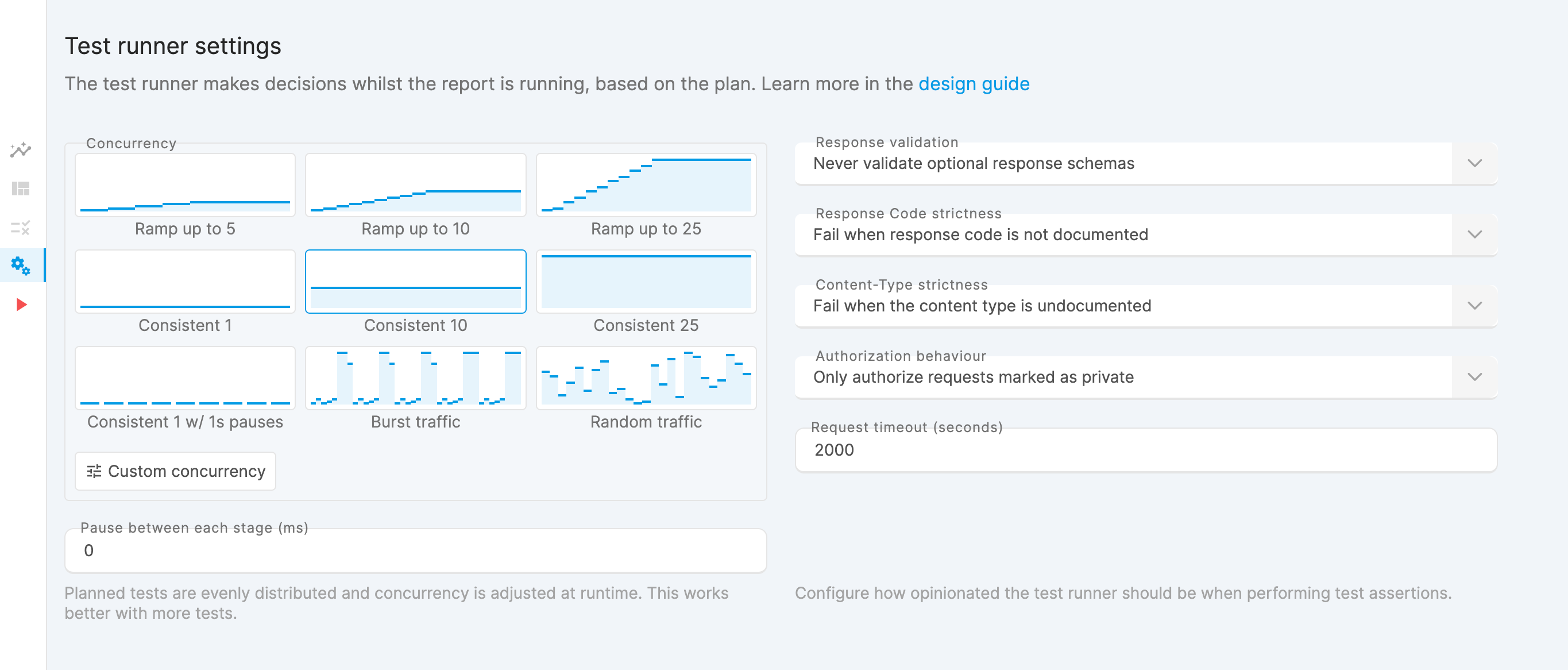
Request concurrency
Concurrency steps are evenly distributed across available tests. Smaller plans may not reach the maximum concurrency.
Concurrency limitations
The maximum concurrency will eventually be increased. If you would like increased concurrency please get in touch, and we will be able to help.
Refining failure sensitivity
If tests are still "incorrectly failing", you can use skips to refine your baseline. If you feel this is an issue with the test runner please get in touch
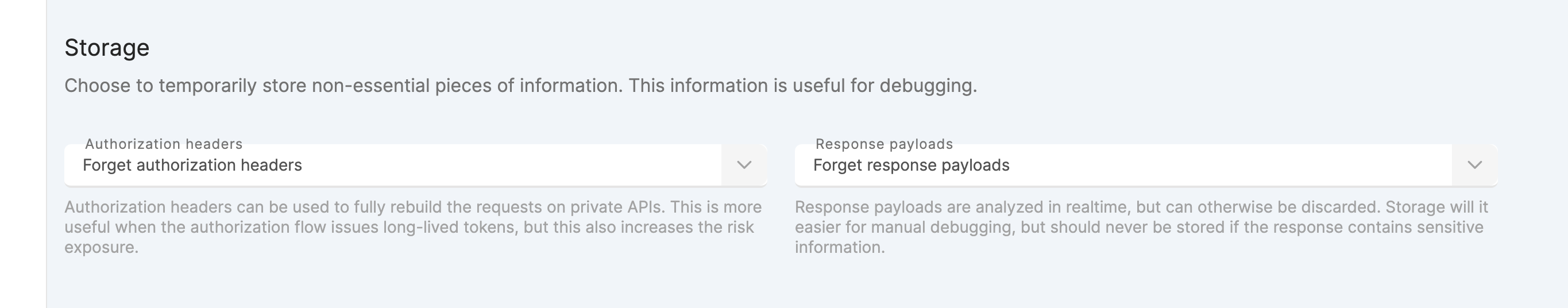
Result retention
The type of account you have determines how long test results are retained. Raw responses are held for up to three months, but the result itself exists for up to three years
Outbound webhooks
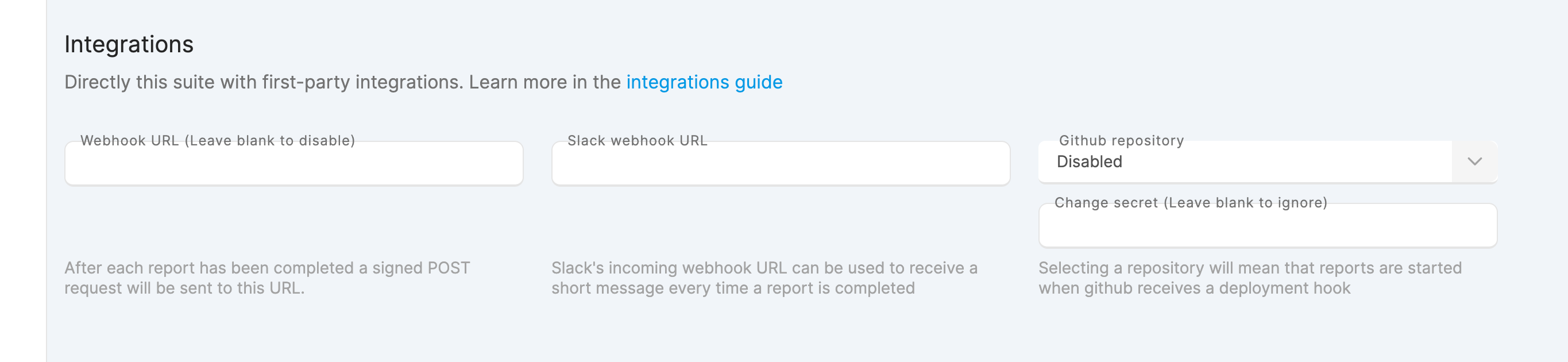
Setting up automation
More information on setting up integrations can be found in the automation guide
Updating Examples
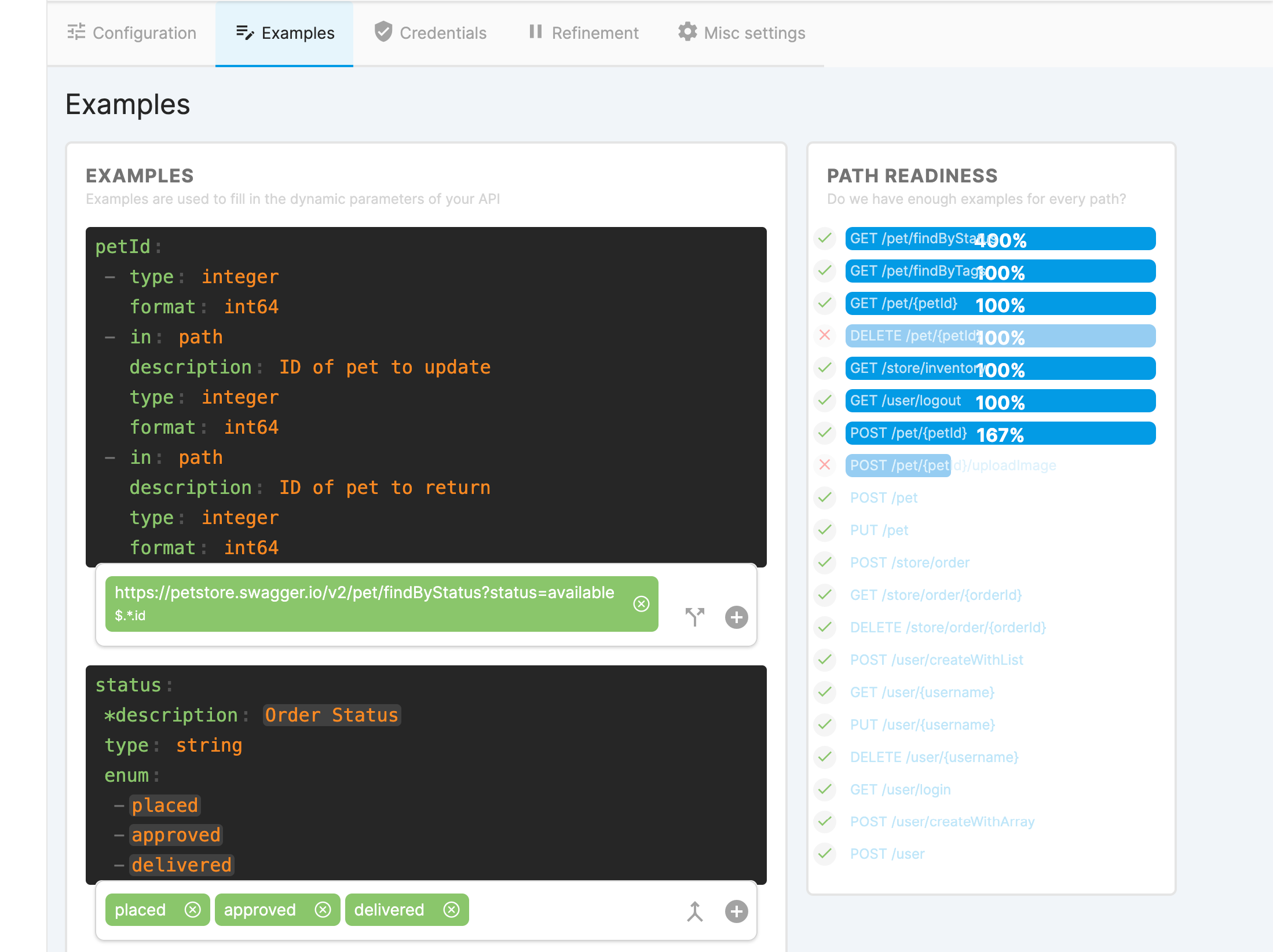
Choosing examples
To avoid needing to skip tests, examples that the credentials are authorized to access should be used
Everything will be tested
The plan and test runner will consider every possible combination of request, use the path readiness section to skip any risky operations
It is what you make of it
The examples are built from your API specification. The more information you add to your specification, the easier the examples are to write
Advanced usage
Read the the examples guide to learn how to create dynamic examples, or build a custom datasource
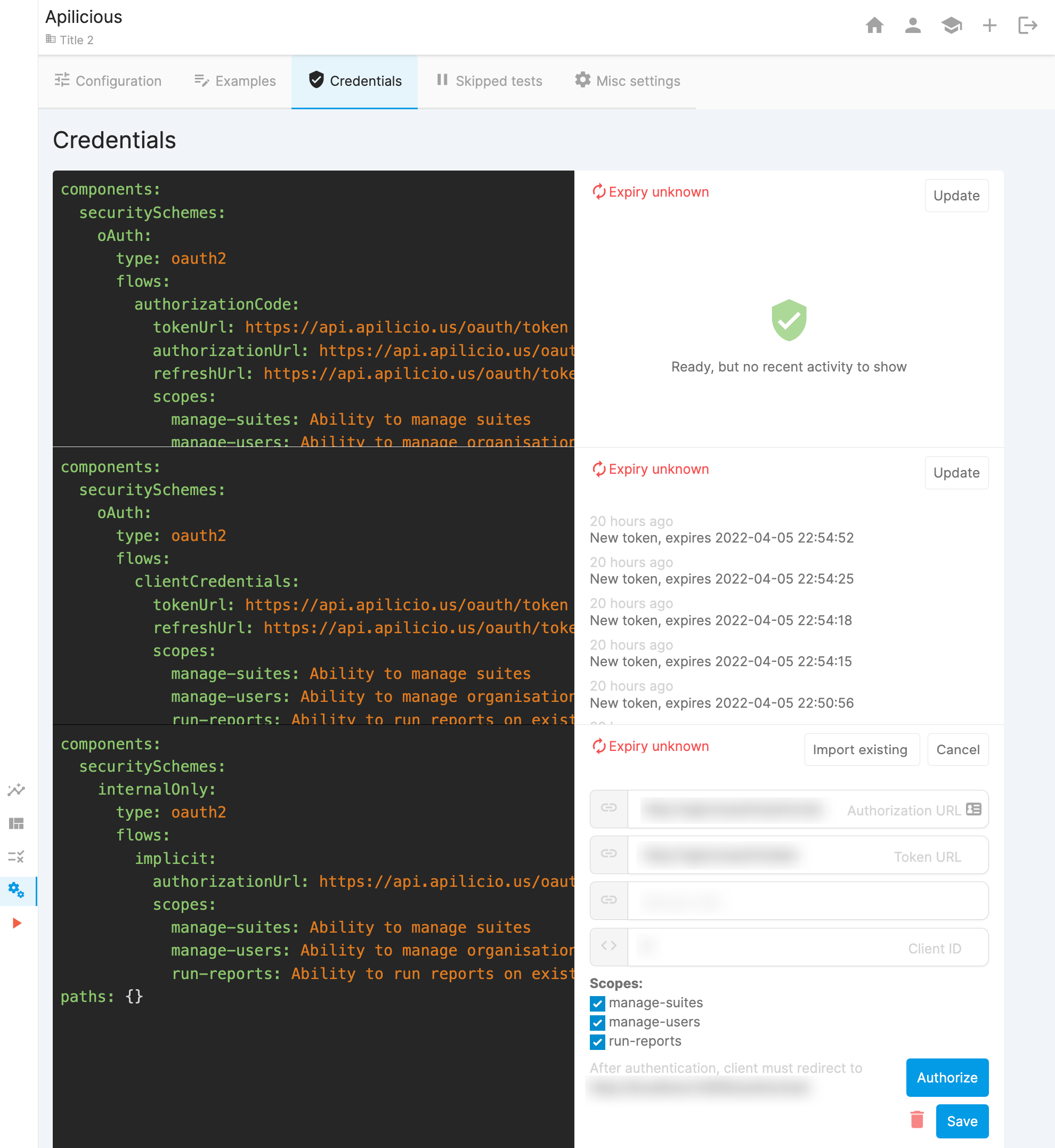
User isolation
The test runner will test all possible operations. It is recommended that you create a user or client who cannot cause any problems by doing this.
Keeping it simple
Unless you are specifically testing authentication flows, we recommend using a single (refreshable) auth flow or long-lived API Key/Bearer token
Credentials should be valid
Credentials are assumed to have full access to the provided examples and enabled operations (Skip some things if not possible)
Managing environments
The authorization server is configurable for each credential, providing flexibility when testing against different environments
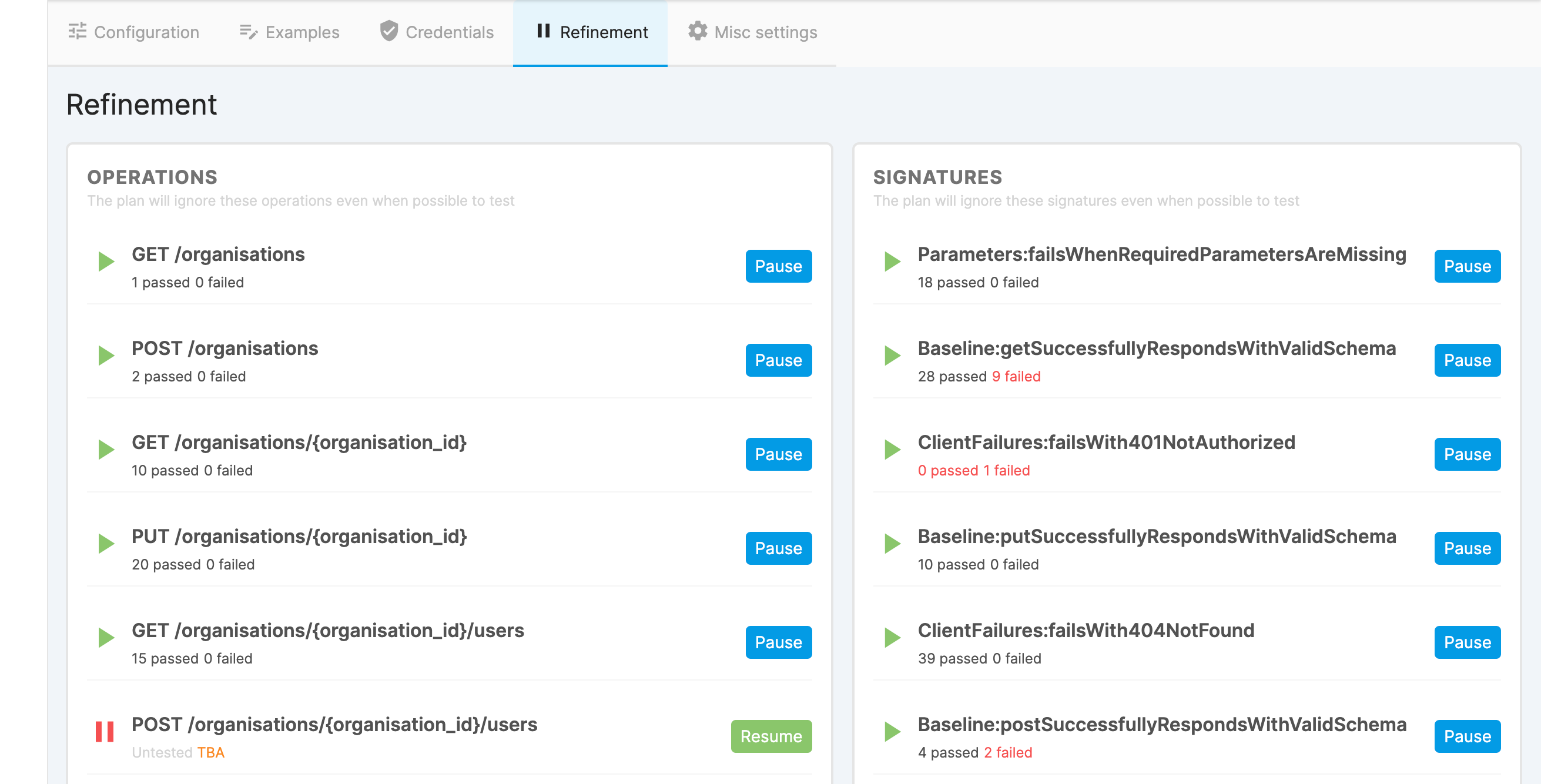
Refining scope
Skipping tests can be used to refine the scope of test suites. For example you may want a test suite dedicated to a specific theme
Limiting damage
The test runner will test everything it can based on the information you provide, use skips to ensure it does not cause any harm
Credentials
The test runner assumes the credentials provided have access to everything. Use skips when this assumption is invalid
If you simply disagree
If you disagree with the outcome of any test you are welcome to skip it. If you let us know, we may improve failure sensitivity or update the test scenario in the next revision