home User guides
Providing examples
What you'll learn
- How to create simple examples (fixtures) in your API tests
- How to build dynamic examples at run-time using your API at a data source
Examples refer to the "example" on an Open API specification, but they behave more like fixtures in the context of testing.
As a general rule, the more examples you provide, the more tests can be built. Examples are used in combination with the other configuration to determine possible requests.
There are two types of example: Regular, and Dynamic. Regular examples are static, and do not change between reports. Dynamic examples are populated at runtime using your API (or any public GET URL with a JSON response) as a reference.
To get you started, the wizard can optionally attempt to suggest examples based on your specification.
Requests built from examples are assumed to be accessible to the credentials provided.
Dynamic examples
Dynamic examples are populated by the plan before each test report starts.
They are populated by sending a GET request which plucks values from JSON responses using JSONPath.
If there is a problem with populating a dynamic example, the example will be treated as if nothing has been provided, and the report will continue.
When the request provides a lot of examples, they are limited based on the "Test Limit" configuration.
Create dynamic examples by clicking .
Dynamic examples: API and Static paths
Dynamic examples can be provided in two ways:
- From your API specification, in which case the credentials will be used to retrieve examples
- From any static URL, in which case only basic authentication can be used
| From API spec | From static URL |
|---|---|
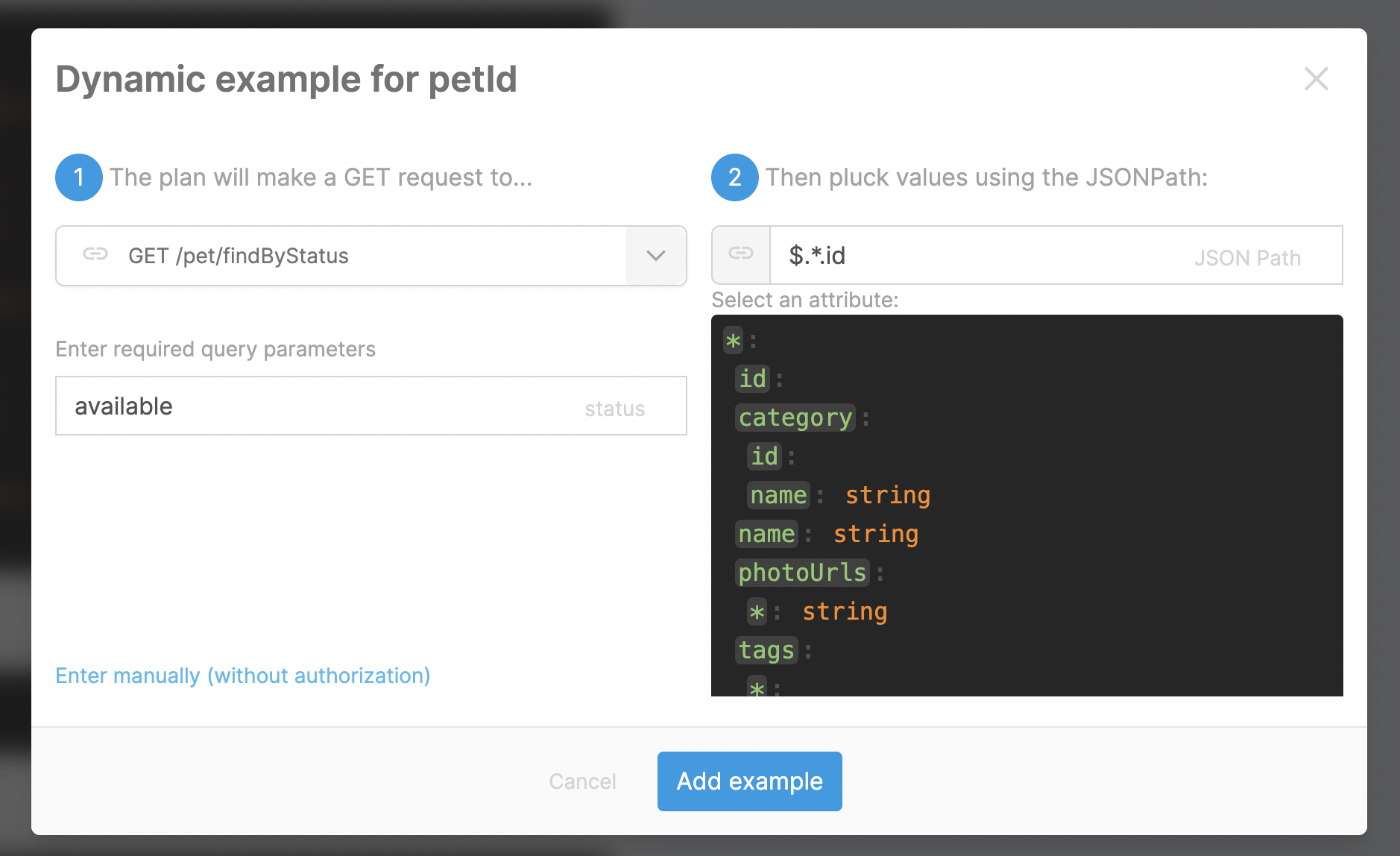 |
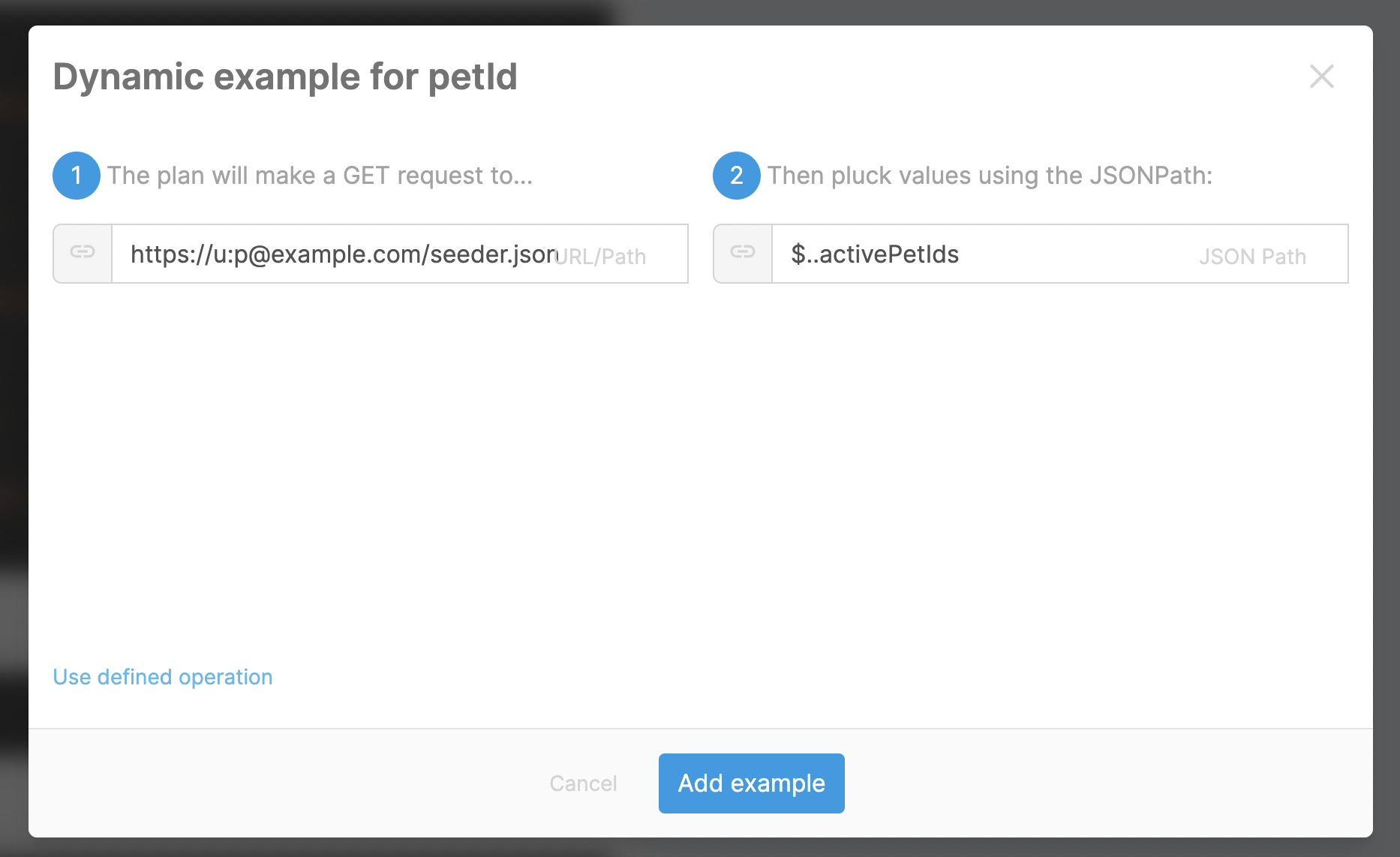 |
When using a path from your specification, an authorized request will be built using credentials. Static URLs can only support BASIC authentication, but these URLs are stored as plaintext so this is not recommended.
Writing dynamic examples manually
If you are building examples outside the console, they can be provided manually using the format #[{path}[?{params}]:{jsonPath}],
| {path} | Either relative to the base path, or absolute (to external URL). If needed, requests will authenticate using supplied credentials. |
| {params} | Optional. A query string after the path denotes the query and path parameters used to build the request |
| {jsonPath} | Used to parse "path" to retrieve examples from the response. Learn how to use jsonpath at jsonpath.com |
The following examples demonstrate the features a dynamic example can be built with:
| Example | Request | Authorization | Plucked |
|---|---|---|---|
| #[/resources:$..id] | {basePath}/relative | Using credentials | All attributes matching "id" |
| #[/resources/{id}?id=1&foo=bar:$.*.id] | {basePath}/1?foo=bar | Using credentials | The "id" attributes of the top-level resources |
| #[https://test.com:$.data[?(@.num_reports > 10)]..id] | https://user:pass@example.com/v2/seed-data/?type=active | None | All "id" attributes where "num_reports" value is greater than 10 |
| #[https://user:pass@test.com/v2/data ?type=active:$.editableSuites..id] |
https://user:pass@example.com/v2/seed-data/?type=active | Basic | All "id" attributes belonging "editableSuites" |
Seeding examples at runtime
Some workflows may be so complicated that it may be easier to use your API to tell the plan what examples to use directly.
This way, you have full control over the examples provided to the test runner (It will still respect the test limits).
For example, GET /v2/seed-data can respond with the below JSON which can be used with JSON path.
{
"myUserId": "usr_7sfdo8",,
"otherUserIds": ["usr_1dst68", "usr_3ih2d9", "usr_df3u9s6"],
"editableSuiteIds": ["sui_editable1", "sui_s"],
"visibleSuiteIds": ["sui_visible"]
}
Splitting up examples
By default, the plan does not separately identify fields that share the same name. The description of each field can be used to further distinguish how the example is used.
Please be aware that by splitting a field by description, if the description in the specification changes it may affect the tests.
Toggle split fields using or , where available.
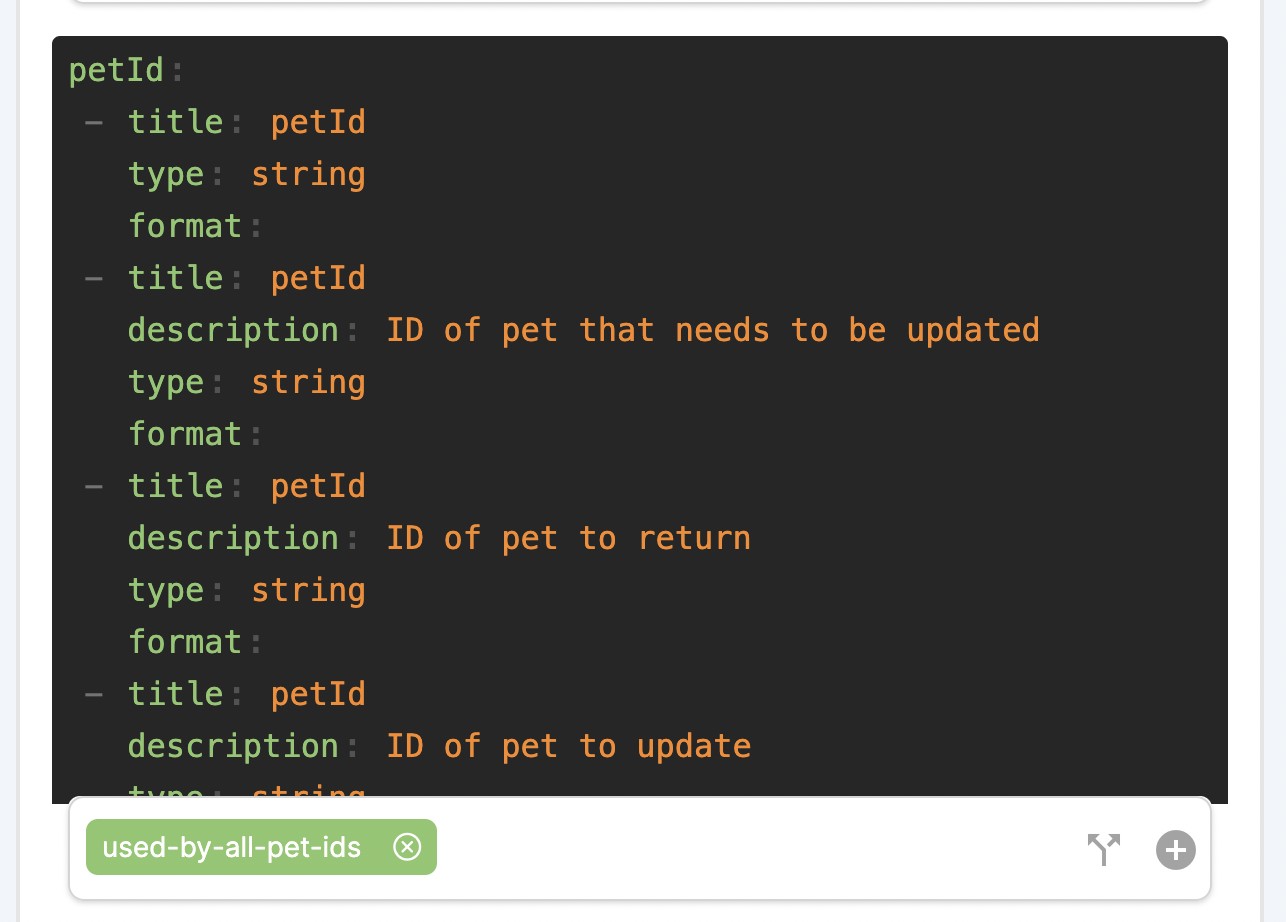 |
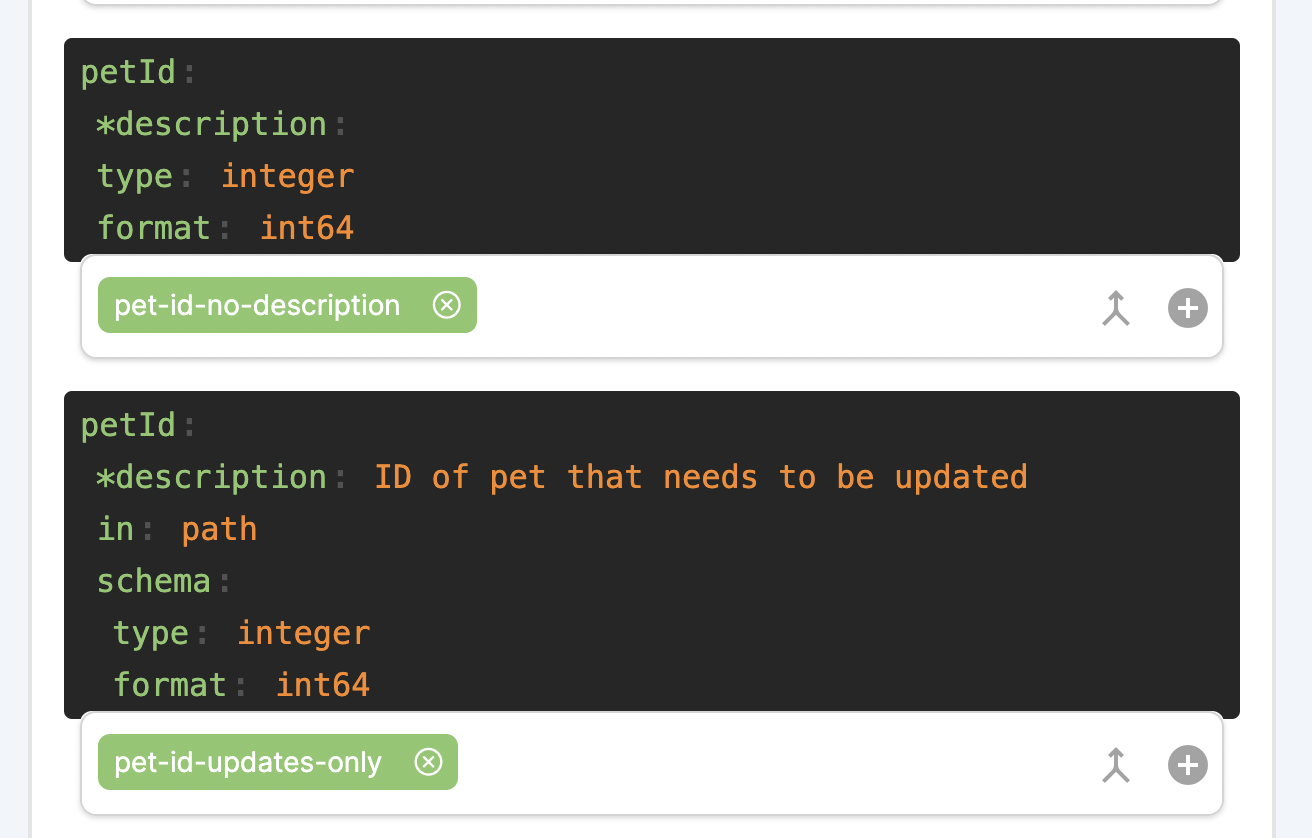 |
| petId will be shared by all requests | petId is used only if it matches the description |